Pushed up the brightness on the lights to get more over spill onto the pavement (closer to the toy shop colours also). Changed the camera to something closer to the original. I also put a basic sky in.
My current blockout in UDK, i have started working up the diner exterior and decidde to drop the modular building approach. It seemed like overkill and more work than needed and time is against me. I have left this pretty dark as i want to add more artificial lighting to fill the scene. I changed the DD light to accent the detail in the diner more. Added a tiny bit of DOF and also hieght fog. Still lots to do though. I need to cap some stuff because I am getting light bleeding out where i dont want it.
This is my first very basic lighting test. I wanted to try out postprocessing with Look up tables (LUT) to break up the linear nature of the lighting and make it something more painterly. Tried to make the light bright in the brightest areas but low contrast in the shadows. The light has a redish fall off in the brightest areas and green in the darker parts.
This was textured grey in udk and i have painted over the meshes to get an idea of what it should look like with colour applied. The modular sections lightmaps are a bit screwed and i have made the Diner bigger as well. I am thinking of going back to a non modular solution at least for the diner. It was a nice idea but i dont want to wrangle with it for no good reason. The top is the angle it will be viewed from. The bottom is the view similar to the NightHawks painting (for ref). This is for cataloging puropses only. Simple example of vertex colour being used to blend between two textures in UDK
|
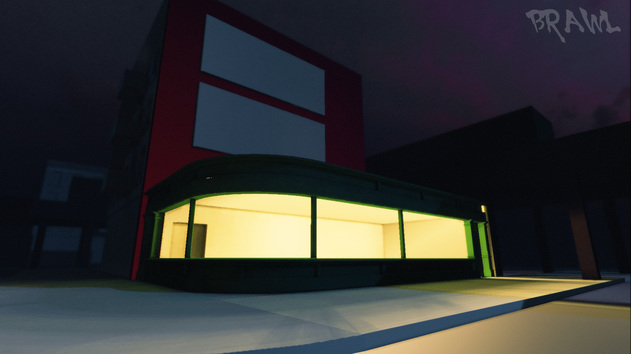
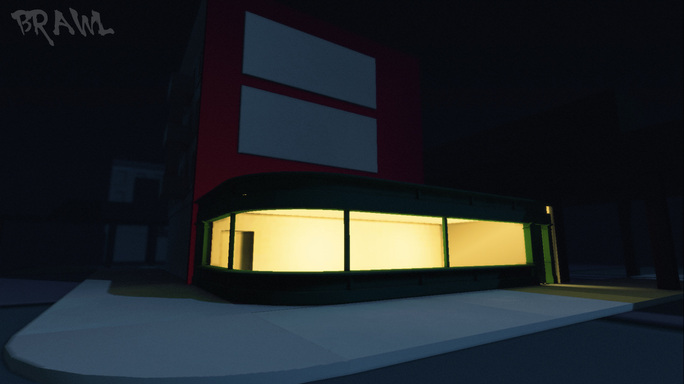
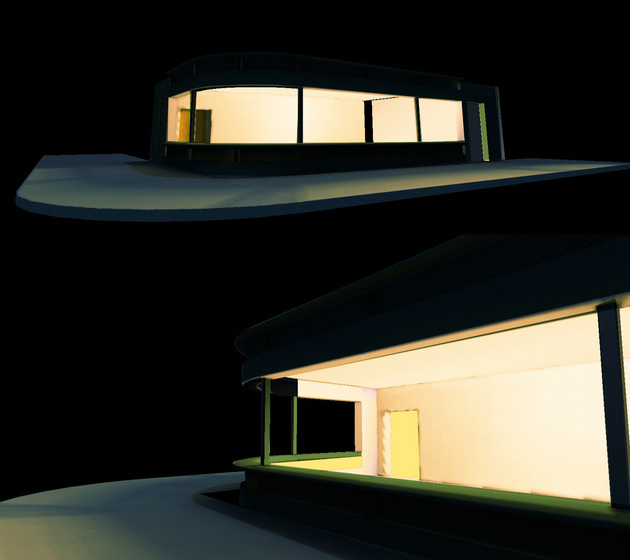
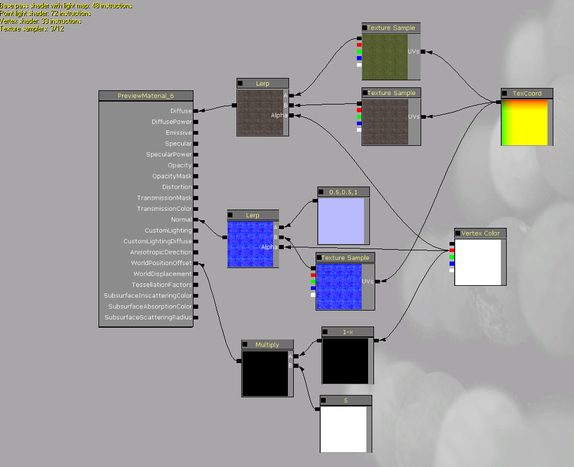
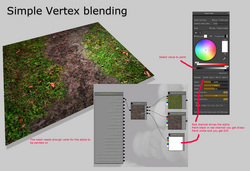
 RSS Feed
RSS Feed